Product Features
Touch Panel Features
Touch Panel Features for ease of operation and monitoring status
- Remote / Local Operation Selectable
- Run / Stop Operation Selectable and Status Display
- Alarm Monitor
- Control Temperature Setting
- Coolant Pressure Display and Adjustments
- Displays Coolant Temperatures
- Outlet and Inlet Temperatures
- Controlled and Set Temperatures
- Coolant Flow
- Facility Water Flow
Touch panel operation sample screen shots
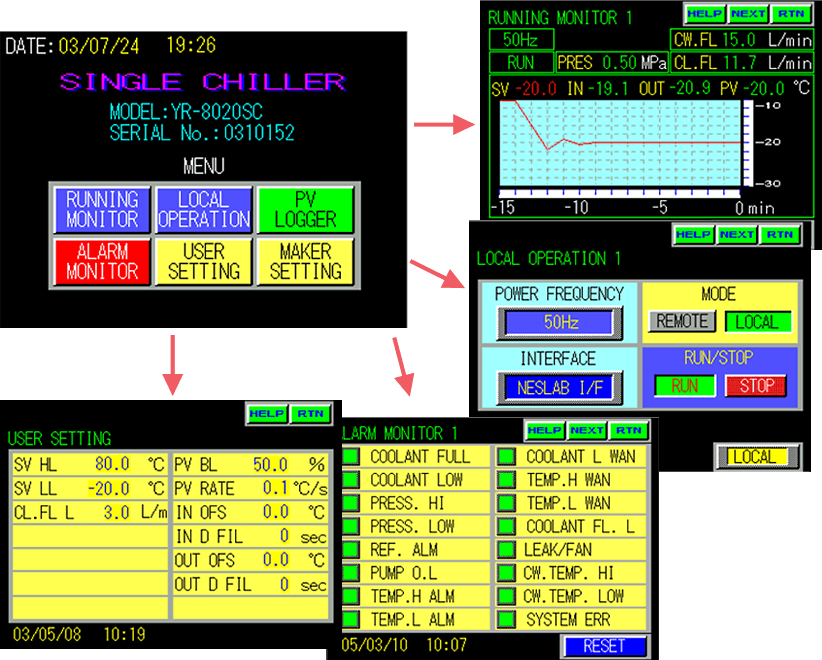
Touch Panel Alarm Monitor Display Screen Shot Sample
Safety Mechanisms warn of unusual system status.
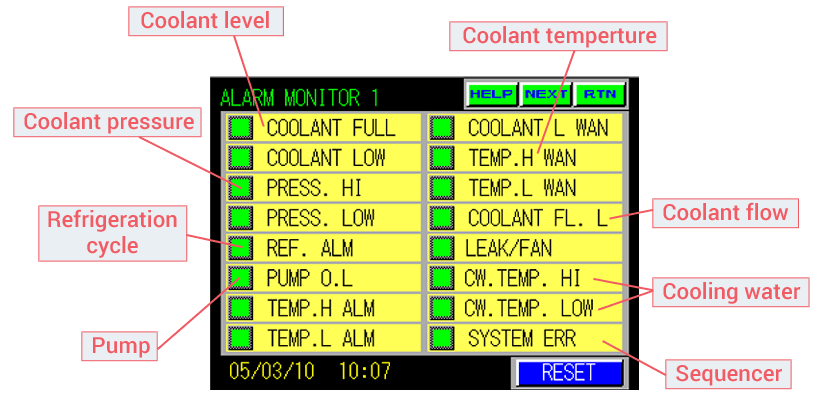
Typical chiller alarms as seen via the interactice touch panel
| SYSTEM | ALARM | ALARM BUZZER STATUS |
| Coolant | FULL | On |
| WARNING | On | |
| LOW | On | |
| Coolant Pump | PUMP OVER LOAD | On |
| Pressure | PRESSURE HIGH | On |
| PRESSURE LOW | On | |
| Temperature | TEMP. HIGH WARNING | Off |
| TEMP. HIGH ALARM | On | |
| TEMP. LOW WARNING | Off | |
| TEMP. LOW ALARM | On | |
| Refrigeration | REFRIGERATION ALARM | On |
| Cooling Water | CW TEMP. LOW | On |
| CW TEMP. HIGH | On | |
| Coolant Flow | COOLANT FLOW LOW | Off |
| Leakage / Fan | LEAKAGE / FAN | On |
| Sequencer | SYSTEM ERROR | On |

